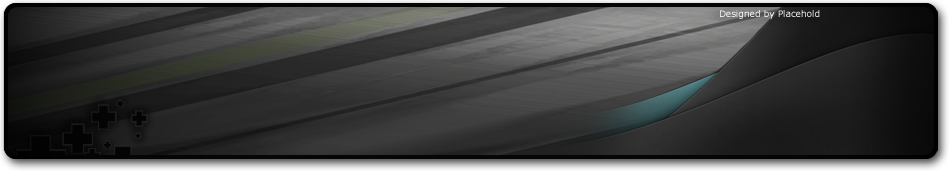Hello guys, i want to show you a new tutorial.
How to install Twrp?? Very easy:
Install
Download the recovery and Flashify on your phone (requires root)

Select "Recovery Image", open the recovery file (twrp.img) and then is done!
Reboot your phone and you are good to go!
Remove TWRP
Exactly same procedure, but with the stock recovery.
For Download you need to be Registered.
Download Twrp
Download Stock Recovery
1. Download the app.

2. Press on Recovery Image.
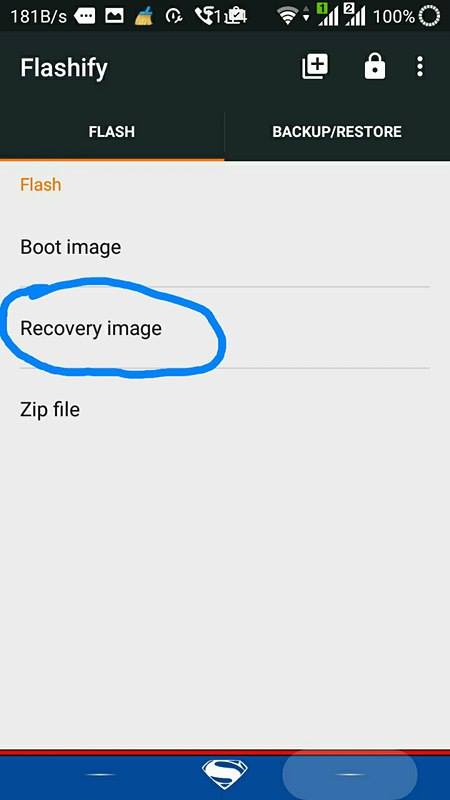
3. Press on Choose the file.
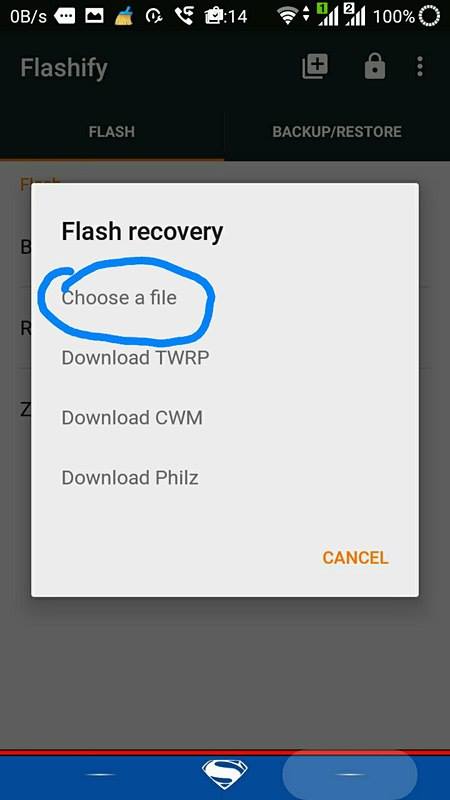
4. Search twrp.img.

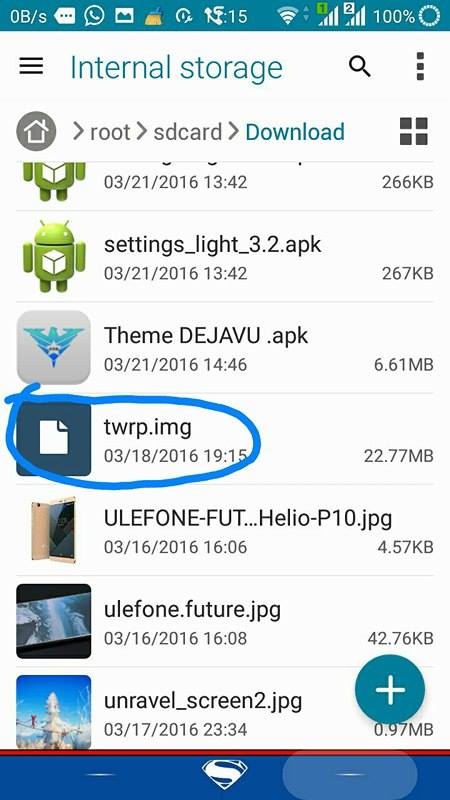
5. Finish the installation and reboot.

How to install Twrp?? Very easy:
Install
Download the recovery and Flashify on your phone (requires root)
Select "Recovery Image", open the recovery file (twrp.img) and then is done!
Reboot your phone and you are good to go!
Remove TWRP
Exactly same procedure, but with the stock recovery.
For Download you need to be Registered.
Download Twrp
Download Stock Recovery
1. Download the app.

2. Press on Recovery Image.
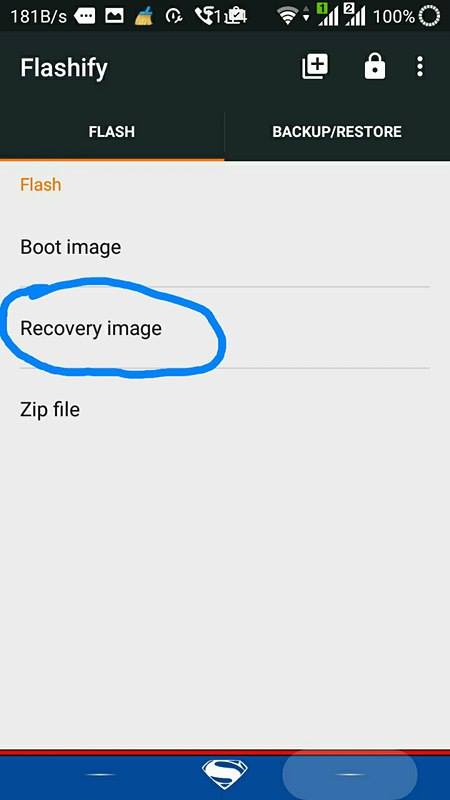
3. Press on Choose the file.
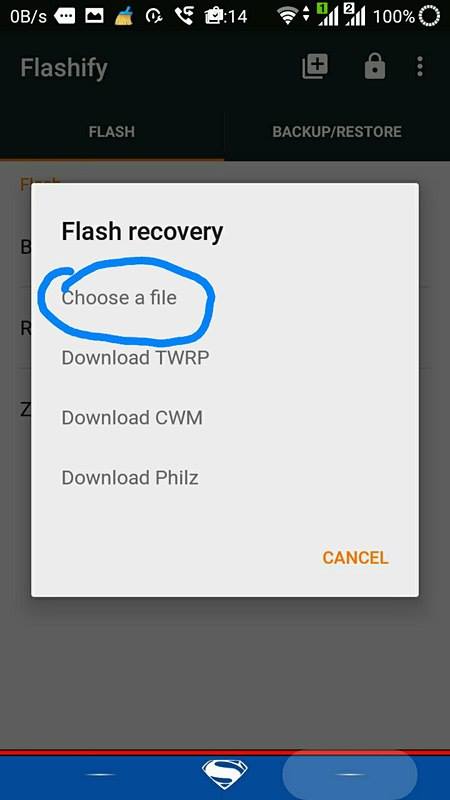
4. Search twrp.img.

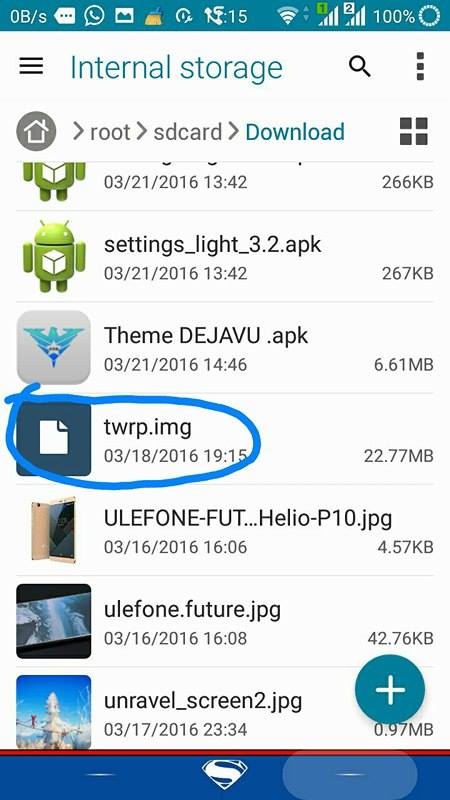
5. Finish the installation and reboot.