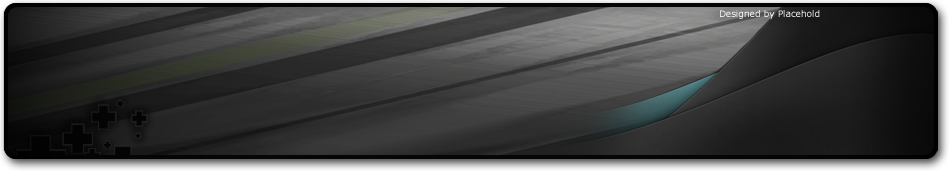Hi Guys, i will post a tutorial for ze500kl users.... How to root?
First of all you need to download some files.
Adb and fastboot drive installation: Download
Adb tool: Download
Super su(mod_boot.img): Download
After you download these files you need to do some things.
1. Open Adb-setup-1.3.exe(Run as administrator)
2. Press Y for all things, and you will install the drivers.
3. Extract the Adb tool in a folder.
4. Put the mod_boot.img in Adb tool Folder.
5. Now to your Asus: Enable USB Debugging via Settings>Developer Options (if no developer options go Settings>About>Build number tap 7x then developer options will show up in settings)
6. Enter fastboot Mode (Power+Volume up)
7. Connect your phone to PC
8. In Adb tool/mod_boot.img folder open CMD (Shift+Right Click>Open Command Here)
9. Type this command at CMD:
fastboot boot mod_boot.img
10. After 10-20 seconds your phone will reboot, but you need to wait 5-10 min for boot.
First of all you need to download some files.
Adb and fastboot drive installation: Download
Adb tool: Download
Super su(mod_boot.img): Download
After you download these files you need to do some things.
1. Open Adb-setup-1.3.exe(Run as administrator)
2. Press Y for all things, and you will install the drivers.
3. Extract the Adb tool in a folder.
4. Put the mod_boot.img in Adb tool Folder.
5. Now to your Asus: Enable USB Debugging via Settings>Developer Options (if no developer options go Settings>About>Build number tap 7x then developer options will show up in settings)
6. Enter fastboot Mode (Power+Volume up)
7. Connect your phone to PC
8. In Adb tool/mod_boot.img folder open CMD (Shift+Right Click>Open Command Here)
9. Type this command at CMD:
fastboot boot mod_boot.img
10. After 10-20 seconds your phone will reboot, but you need to wait 5-10 min for boot.